How to Transfer Contacts on Android
Table of Contents

Our complete guides on how to transfer contacts on Android to other Android, iPhones, and SIM cards
There are many reasons why you might want to transfer your contact lists from an Android device. These include phone upgrades, replacement of a broken device, or even the need to share contacts with family or colleagues. Whatever your reasons for wanting to copy contacts from Android, our transfer contacts Android guides have all you need complete the process quickly and easily.
On this page, you’ll find links to step-by-step guides on how to transfer and copy contacts from Android to Android, Android to iPhone and Android to SIM card. Read on to the section below and we can get started.
Transfer contacts from Android To iPhone
Transferring contacts onto an iPhone for users who are used to Android devices can be difficult and confusing. We’ll let you know the easiest methods to accomplish your goal and provide you with all the tools you need to finish the task. Our guides cover the most common and effective solutions to this problem, including the following:
Traditional Method
The traditional method of transferring contacts from an Android to an iPhone can be simple, but it is also very slow and comes with enormous potential for human error. Working with this method means doing everything by hand. Each contact needs to be copied manually and then checked to ensure no errors have slipped in. Workable, at least for smaller lists, but not preferable.
Newer Methods
The newer and more modern methods we cover involve the use of apps to do the heavy lifting for you. Rather than manually going through all of your own lists, these apps can upload your contacts into the cloud from your Android. Following this, an install on your iPhone can download and copy these contacts over, making the method faster and more convenient.
These apps can even give you a choice on how you wish to perform this transfer if for some reason you wish to avoid the cloud. Contacts files which can then be sent via a range of different programs are simple to create and also work fantastically for the job at hand.

These apps can even give you a choice on how you wish to perform this transfer if for some reason you wish to avoid the cloud. Contacts files which can then be sent via a range of different programs are simple to create and also work fantastically for the job at hand.
Click here to head to our Android to iPhone contact transfer guide.
Transfer contacts from Android To Android
It’s quite common in the workplace or even among family and friends to need to copy contacts from Android to Android. For instance, maybe you’re upgrading or helping someone with their new device. While there are sometimes tools in place which allow users to do this on their Android, they are often slow and inconvenient. With that in mind, our guides cover the best alternatives and even walk you through the traditional methods should they prove to be your preference.
Traditional Method
As with transfers to iPhones, even if you’re transferring your contacts onto another Android device via the traditional method – manually – it can be a slow and tedious process. That said, it is still very possible if no alternatives are available. Relying on this method means copying each contact over by hand, and double-checking to ensure that no mistakes creep in.
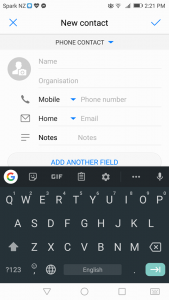
While this can be an entirely viable method for users with only smaller contacts lists, for busier users it could easily take hours. Business users, in particular, don’t want to have to spend hours each time they work with a new mobile device, thus we recommend the more modern methods.
Newer Methods
Our suggested option is to use a dedicated contacts transfer app for the task. These apps can copy all of your lists either onto the cloud or into a dedicated file. Through the use of this app on the target device, the entirety of your contact list can be transferred over simply and without fuss.

These apps come with other advantages too, such as the ability to share your contacts lists among friends, family, and business associates. Such programs can also protect against any future risks of accidental mobile breakage or data loss.
Click here to head to our Android to Android contact transfer guide.
Transfer contacts from Android To SIM card
SIM cards have stood as the default way to transfer contacts for decades, but this method is starting to show its age. While it is still rather effective, it is stuck firmly in the past with all the user-unfriendliness that comes with a previous generation of technology – not to mention space limitations. Our guides for transferring contacts for Android demystify this older process and offer modern alternatives, so you can go ahead and transfer contacts like a pro.
Working with SIM
Transferring from an Android to a SIM is usually not difficult, though the process can change slightly depending on the exact model of Android phone you use. Generally, it includes navigating to the contacts page of your device and going into the import/export contacts page.
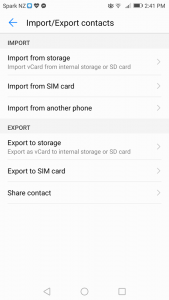
At this point, you’ll be given a list of different communication programs on your phone which have their own contacts list. Often these contacts will be linked, but not always. Here you have to choose which you want to export, and from there follow the simple instructions.
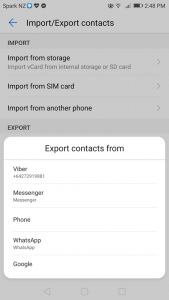
This can be an issue for larger lists, as some sorting is required. SIM damage is also a possible risk, so remember that this is not a flawless method.
Newer methods
For those who don’t want to risk damaging their hardware, dedicated apps can again provide an alternative solution. By backing up contacts to the cloud and restoring them on a second device, it’s possible to cut out the need to remove your SIM card.
Click here to head to our Android to SIM Card contact transfer guide.


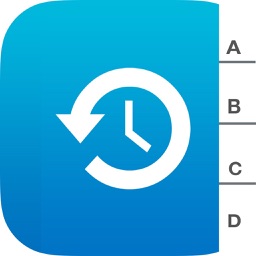









Comments