Top 10 Best Contacts Recovery App Options
Table of Contents

Need the Best Contacts Recovery App? Check out Our Top 10
Since our contact lists play such an important part of our personal and professional lives, it's little surprise that losing them can cause immense stress. We want to help you find the best contacts recovery app which you can use to help prevent these problems, and get back in the game should the worst come to term.
For convenience, we have separated these into Android and iPhone sections. So head on down to the right sections for you, and let’s get started.
Top Contacts Recovery Apps for Android
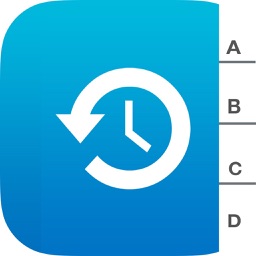 Easy Backup
Easy Backup
Our top pick for a contact recovery app on Android is the Easy Backup app. Thanks to a quick download and an easy-to-follow system, the users of Easy Backup can be on their way within mere minutes.
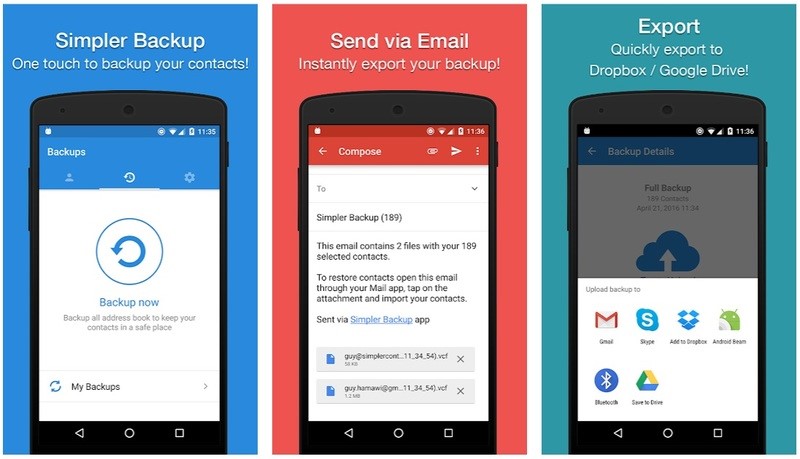
Main Features
Key features here include the ability to back contacts up to the cloud. These can then easily be transferred to another device, or the same device should contact loss occur.
 Pros
Pros
- Multiple backup avenues available
- Automatic cleanup system
- Intuitive design
 Cons
Cons
- Only supports contacts
 Backup Your Mobile
Backup Your Mobile
When you need to restore your mobile you first need to back it up, and that is just what our number two pick, Backup Your Mobile, aims to achieve. This app gives its users the ability to store contacts online or in a file, and can even automatically schedule backups later down the line.
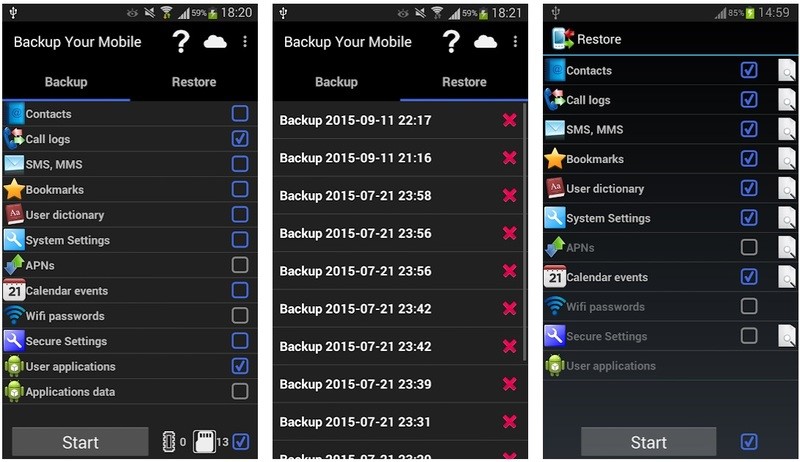
Main Features
The main issue we take with this one is that it isn’t quite as user-friendly as our number one pick, but its overall usefulness has firmly earned it second place.
 Pros
Pros
- Multiple methods of storage
- Wide range of backup options
 Cons
Cons
- Can be confusing
- Not especially attractive design
 MCBackup - My Contacts Backup
MCBackup - My Contacts Backup
MCBackup - My Contacts Backup is an app dedicated to backing up and recovering from a file above all else. This level of attention means that they manage to accomplish their goal perfectly, but this comes with the result of more limited choices.
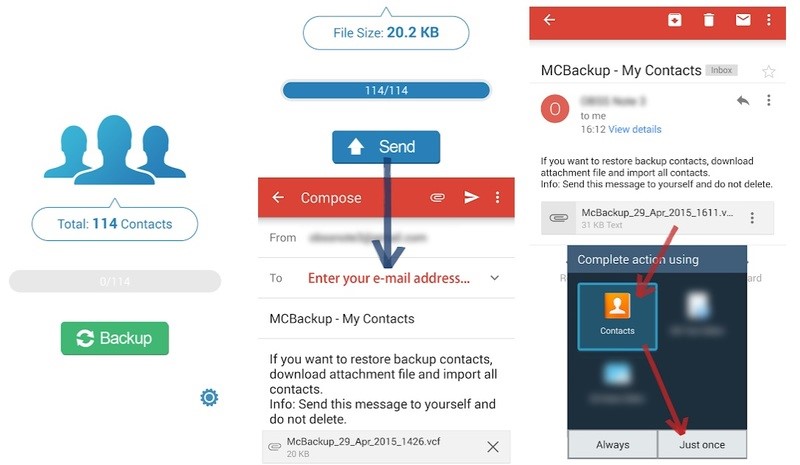
Main Features
Without the ability for online synchronization, this app is only going to be useful for those who wish to take the longer route. Of course, there may be good reasons for this, but the limitation can still be troublesome.
 Pros
Pros
- Dedicated and targeted design
- Simple instructions
 Cons
Cons
- Limited options might be an issue in some cases
 Super Backup & Restore
Super Backup & Restore
Super Backup & Restore does a super job at backing up and restoring on Android, which firmly secures it in our number 4 spot. As one of the more versatile options on this list, Super Backup & Restore comes with a number of other options which users might find useful for data safekeeping, such as bookmarks and calendar storage.
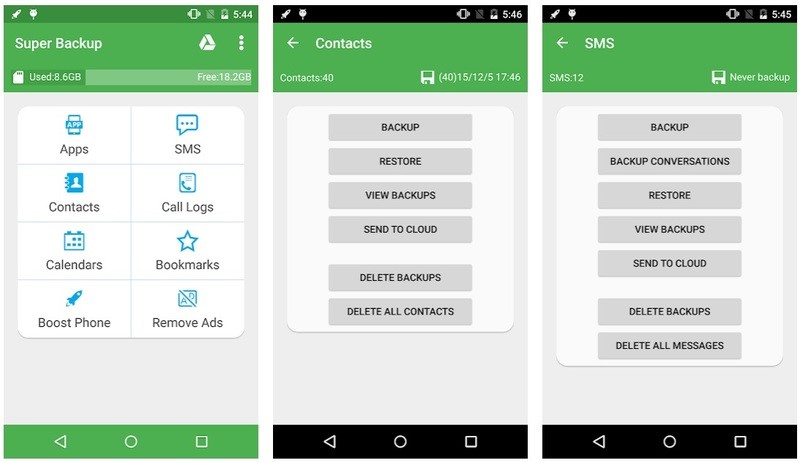
Main Features
Those looking just for a way to work with contacts, however, might find these extra options a little too much, in which case this option might not be the right choice.
 Pros
Pros
- Able to back up a range of different data sets
- Fast backups
 Cons
Cons
- Can be overwhelming for newer users
 My Contacts - Phonebook Backup & Transfer App
My Contacts - Phonebook Backup & Transfer App
For our final top 5 entry for a contact recovery app, we have selected My Contacts - Phonebook Backup & Transfer App from Telenor Capture. This finds its way into our top list for its simplicity, and how dedicated it is to its job.
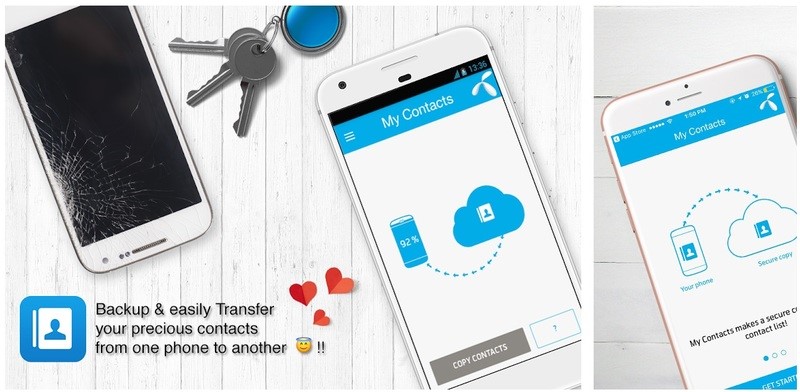
Main Features
In our opinion, this attempts the same goal as our number one pick but doesn't quite reach the same level of usability and efficiency. Still, this is a great app and not one which should be ignored.
 Pros
Pros
- Quick and efficient design
- Small download
- Fast transfers
 Cons
Cons
- Not quite as user-friendly as other options
Top Contacts Recovery Apps for iPhone
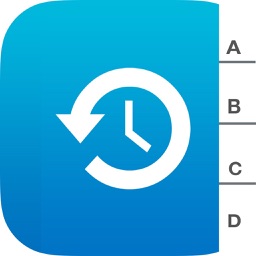 Easy Backup
Easy Backup
Our first contacts recovery app on iPhone is Easy Backup. Just as with the Android version of this app, the iPhone entry is incredibly simple to use and can be installed and run through in just a few minutes.
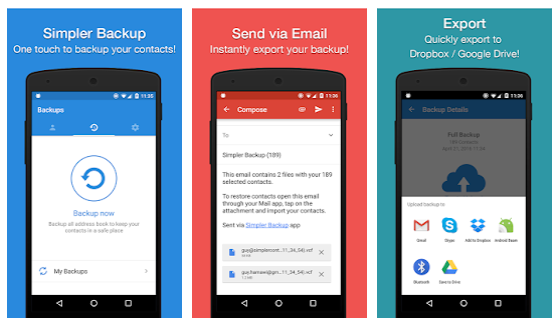
Main Features
This one earns its number one spot for being the one app which is suited for everyone, regardless of experience and technological knowledge. This allows backup via file or cloud saves, and can easily transfer these over to the same device or even other devices should the need occur.
 Pros
Pros
- Multiple backup avenues available
- Automatic cleanup system
- User-friendly design
 Cons
Cons
- Only supports contacts
 Dr.Fone
Dr.Fone
He might not be an engineer, but we suppose that when it comes to technological health a doctor is the next best thing. Dr.Fone is an app centered on solving a range of issues which can arise with iOS device health, including contacts recovery. With many options, this can help protect users now and in the long term.

Main Features
As with the Tenorshare example, the complexity of this app can also be its downfall. While it can accomplish what we want, it’s far from the most simple solution available. Still, the quality of this product is undeniable. Check out the official website to download the app.
 Pros
Pros
- Wide range of options including virus protection
- Recovery options for theft
 Cons
Cons
- Complexity might be an issue for some users
 Leawo iOS Data Recovery
Leawo iOS Data Recovery
In our number 3 spot is the Leawo iOS Data Recovery app for iOS devices, including the iPhone. This is an app which aims to address the issues which were found in our previous entries when it comes to finding a balance between multiple options and over-complexity.
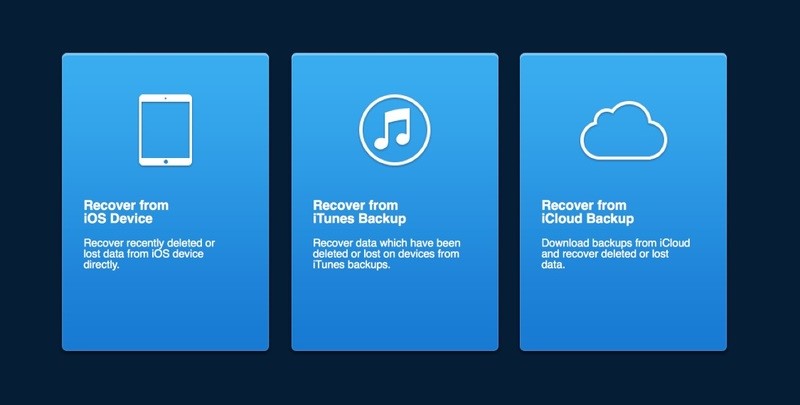
Main Features
In many ways, it succeeds, but we can’t help but feel this is a case where a little more focus might have been a better choice. Regardless, Leawo iOS Data Recovery is a great app for a wide range of recovery concerns. Download it from its website here.
 Pros
Pros
- Range of options from online to off
- Allows connections to other Apple systems
- Simple design
 Cons
Cons
- Simple design belies a complex depth
 PhoneRescue
PhoneRescue
Sometimes you just need to rescue data on your phone and, as you might expect, PhoneRescue makes this its primary goal. Boasting some of the best-rounded methods of recovery available, PhoneRescue has earned its excellent reputation.

Main Features
The biggest concern which we have with this program is that it is not quite as easy to complete the process as other methods in this list. This doesn’t make it bad, but it does mean that users in a rush might prefer earlier options. Download it from its website.
 Pros
Pros
- Able to operate files and online synchronization
- Works over multiple iOS systems
- Great for protecting against future issues
 Cons
Cons
- Interface can be challenging
 Tenorshare iPhone Data Recovery
Tenorshare iPhone Data Recovery
As one of the more robust entries in the recovery game, Tenorshare iPhone Data Recovery comes with a wide range of options covering far more than just contacts. This allows it an enormous amount of flexibility, but it also introduces some problems.
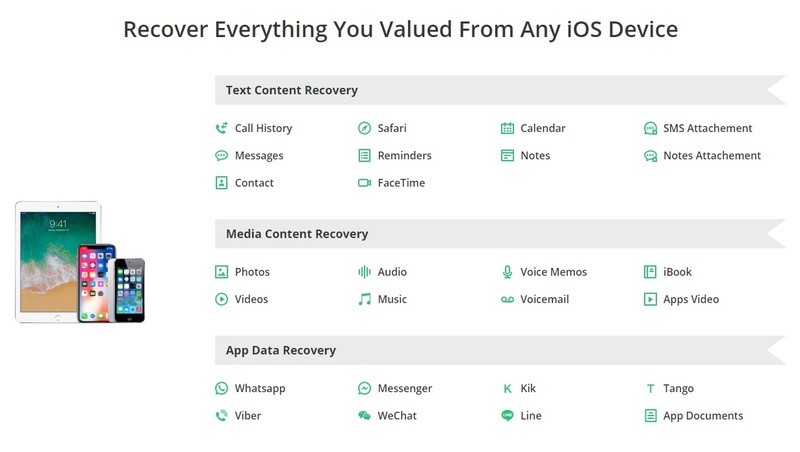
Main Features
All this complexity means that Tenorshare iPhone Data Recovery can be a confusing option for many users, especially those who just want a quick and simple solution. Still, this stands as one of the best available for those with the time to learn its ins and outs.
 Pros
Pros
- Flexible design
- Usable over many different systems
 Cons
Cons
- Rather complex
- A larger download


Comments