Managing Your iPhone Contacts
Table of Contents

iPhone Contacts – How to Delete, Import and Export Contacts
While our phones can now operate as our gaming devices or our cameras, contacts are still the most important thing that a phone can store. Without iPhone contacts, there would be ultimately no need for an iPhone. When switching between phones, contacts are the one thing that everyone wants to take with them. There are many ways that we can keep our contact lists safe and accessible.
Below, you will find our guides that can make sorting iPhone contacts as easy as possible. Whether transferring iOS contacts between devices or deleting a contact for good, we’ve got you covered.
How to Transfer iPhone Contacts
This is the most common process when it comes to managing your iPhone contacts. With today’s upgrade system, changing your phone regularly is easier than ever before. However, you don’t want to have to manually input all of your contacts every time one contract ends. The iCloud service makes transferring your iOS contacts from one iPhone to another a very straightforward procedure.
If you’ve decided to make the switch from Android to Apple, the process is slightly more complicated. However, it doesn’t have to be stressful. Android contacts are stored in a Gmail account. Providing you still have your login details for your Gmail account, you can sync your Android contacts to your iPhone through Apple’s default contacts app. If you want to be certain that the process runs smoothly, we have detailed contact transfer guides that provide step-by-step instructions.
How to Back up iPhone Contacts
Knowing that your contacts are backed up somewhere adds an extra peace of mind that is priceless. It is easy to forget that not everyone is on social media these days, so losing the number of someone without Facebook could make it difficult to regain contact. Fortunately, there are ways to back up your contacts to keep this information safe no matter what happens to your iPhone. The days of having to write down your contacts on a piece of paper are long gone, which is a relief. Whether backing up to iTunes or exporting to your email, there are many ways in which you can back up your iPhone contacts.
How to Recover Deleted iPhone Contacts
Accidentally deleting contacts can be a source of real frustration, but there are ways to recover deleted contacts before they are lost forever. If you’ve already done a backup of your contacts, then that’s great news. However, you may have deleted a contact before you had the chance to back up your data. Fortunately, there are data recovery services that you can download to restore deleted iPhone contacts. By connecting to a computer, this software may be able to retrieve iOS contacts that you feared were lost forever.
How to Export iOS Contacts
How to Export iOS Contacts
If you want to export your contacts to an Android device, the process is just as easy as transferring contacts from Android to iOS. Exporting to a computer is a little bit trickier. There are many downloadable data transfer tools that can isolate the iOS contacts and export them to your chosen format.
Exporting to Gmail
You may also want to export your contacts to a vCard, which will then allow you to send them pretty much anywhere you like. Many Apple users still choose Gmail as their preferred email service. Here is a brief guide to exporting iPhone contacts to Gmail.
-
Follow the process for exporting iOS contacts to a vCard.
-
Go to the Google Contacts webpage and sign in to your Gmail account.
-
Click the Import Contacts option from the menu.
-
Choose your iPhone contacts file to import – the file will be in a .vcf format
You can find step-by-step processes for exporting iPhone contacts to a vCard in our handy guide.
How to Import iOS Contacts
If you’ve got a new iPhone, you’ll want to fill it with contacts as soon as possible. If you’re keeping the same SIM card as you move on to a new iPhone, there is a straightforward process from Apple to bring those contacts with you.
Follow this path: Settings > Contacts > Import SIM Contacts

That process does exactly what you would hope it to do; your old iPhone contacts should now be ready to go on your new device. If these steps are not enough, we have alternatives and more detailed instructions in our guide to importing iOS contacts.
How to Merge Duplicate iPhone Contacts
Transferring contacts doesn’t always work the way we would like it to, sometimes producing multiple versions of the same contact. We can also create duplicate contacts as we accumulate additional information for a person; you may find that one person is in your phone under separate entries for their mobile phone, home phone, and email address. Linking contacts solves this problem.
Linking iPhone Contacts
-
Open a contact
-
Select ‘Edit’
-
Select ‘Link contacts’ and choose the appropriate person to merge

That is the brief explanation of merging duplicated contacts, but more detailed guidance to dealing with duplicate iPhone contacts is also available.
How to Delete Contacts on your iPhone
Deleting contacts may be less satisfying than adding a new contact, but it is just as essential. Deleting individual iPhone contacts is fairly straightforward, and we’ve prepared a guide to help you do it. This is particularly useful when you have accidentally added the same contact twice under different guises. You will also learn how to remove contacts permanently from your iCloud and how to delete multiple contacts.
Best iPhone Contacts Apps
While the default Apple contacts app is perfectly fine in offering a standard range of options, sometimes you may want an extra level of flexibility that can only be found in a third-party app. There are many apps which give you an even greater degree of freedom when it comes to managing your contacts.
Some apps can bridge all of your social network accounts to provide an access point for all of your contact needs. Considering many people use multiple social media accounts and find it difficult to keep track of different friends on different platforms, that can be a huge benefit. Other apps allow for a more intuitive syncing between iOS contacts and Gmail accounts. Whatever your needs and desires, we will showcase the best iPhone contacts apps, so you can take your pick.


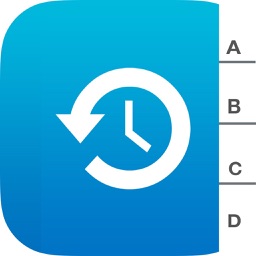









Comments