Managing Your Android Contacts
Table of Contents

Android Contacts – How to Delete, Import and Export Contacts
Android admin tasks can be a pain. Even though the process of storing, sending and syncing Android contacts seems simple, it can often stump the smartphone novice. Luckily, through a combination of evolution and innovation, things aren’t as perplexing as they used to be. Here at Phone-Contacts.com, we walk you through the basics and offer tips and tricks in getting the most out of your Android contacts.
Taking you from the fundamentals of deleting Android contacts to exporting data, our team has created a series of comprehensive guides. On top of that, we review the best contacts apps and more. In short, we’re here to make admin a breeze and your life on the go a lot less stressful.
How to Transfer Android Contacts

Whether it’s a new OS update or a change of device, syncing and resyncing your contacts is a natural part of owning an Android device. In the past, transferring contacts wasn’t always easy. Fortunately, as app technology has improved, so too has the import/export process.
For example, you can now go through your phone settings, switch on your Google account and sync your contacts to it. This allows you to send an address book to Google Cloud and download it to another Android device. As simple as that is, we’ll show you some equally easy ways to transfer Android contacts.
How to Back Up Android Contacts
As reliable as the Android operating system has become, accidents can happen. Because Android has a more open system than Apple, the level of quality between apps can vary. Although Google pushed the “test is before you use it” concept in 2017, unexpected demands made by Java code can lead to crashes.
This, in turn, can cause problems with your device as a whole. With that being the case, backing up data is crucial. From images to contacts, you should always be saving your stuff. When you visit our Android back-up page, we’ll show you the best apps and ways to protect your Android contacts automatically.
How to Recover Deleted Contacts
Ever accidentally swiped the wrong way on a contact and deleted it? How about hitting the factory reset button without saving a particular phone number? Sometimes, even though you’ve taken every precaution possible, you may delete a contact unexpectedly.
Fortunately, in a world filled with cloud servers, very little information is every erased forever. Today, there are powerful apps that allow you to retrieve deleted contacts. These products essentially tap into data left on the cloud and resync it to you for. For more, check out our deleted contacts page.
How to Export Android Contacts

Why would you want to export contacts from your Android to another device? If your mobile is the only way you make calls and send messages, surely it’s the only place you need your contacts? Wrong. Even if a technical fault doesn’t erase your contact book, exporting data is useful for many reasons.
As well as giving you another way to store and protect contact info, exporting data allows you to switch devices with ease. What’s more, when you convert VCF contact files to Excel (XLS) files, you can use the data for business purposes. To understand how to send contact data and the best apps, check out our detailed Android export guide.
How to Import Android Contacts

Importing Android contacts is often a simple case of opening a VCF email attachment and saving the data to your mobile. However, the tricky part that often stumps novices is the bit in between. Although it’s not the most complicated task, it’s not always obvious how you send and retrieve VCF files.
Naturally, there are apps that can help. For example, Easy Backup allows you to automatically send contact files to an email source or cloud server. Once you’ve done that, you’ll know exactly where to find the attachment. From there, all it takes is a single tap to download and save the data. To learn more, take a look at our importing contacts page.
How to Merge Duplicate Contacts on Android
Importing data from multiple VCF files can often lead to duplicates. The easiest way to clean up your address book and merge identical entries is to use Android’s inbuilt system. If you check out our merge duplicate contacts page, we’ll walk you through the process. However, for now, the main steps you need to know are:
-
Open contacts.
-
Select “clean up duplicates” in the top left of the screen.
-
Merge and duplicates listed.
How to Delete Android Contacts

Of all the admin tasks you’ll need to carry out as an Android owner, deleting Android contacts is perhaps the easiest. To remove an entry, all you have to do is the following:
-
Tap Contacts and then select the entry you want to delete.
-
Once the person’s details are on display, tap the “delete” option.
-
Hit “yes” to confirm the deletion and the number will be removed from your phone.
While the process of removing contacts is simple, there are some additional issues you need to be aware of. For example, what should you do before you delete a contact? Moreover, what should you do if you delete a contact by accident? In our guide to removing Android contact details, we go through these scenarios to ensure you’re fully prepared to delete your data.
The Best Android Contacts Apps
As we’ve said multiple times, there are apps that can help with virtually anything. Because modern mobiles are designed to be as efficient and ergonomic as possible, developers have created products that handle multiple tasks automatically. For example, if you want to convert VCF contact files to Excel files, there’s an app for that. If you want to back up your contacts and auto export them, there’s something for that as well.
Inside our review pages, you’ll not only get an overview of the latest and greatest contact apps but expert insights on how they work and what makes them great. Put simply, if you ever need to manage your Android contacts, our team will give you the knowledge and product recommendations that will make your life a whole lot easier.


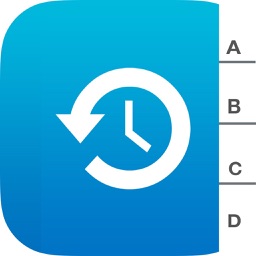









Comments