Best Contact Delete Apps – 10 Top Options

Don’t let a clogged-up contact list slow you down. When you need to delete, merge or move contacts, there’s an app you can use. In this guide, we’ll count down the best contact delete apps in the business.
 Simpler Dialer
Simpler Dialer
For an all-round contact delete app that gives you more power, you need Simpler Dialer.
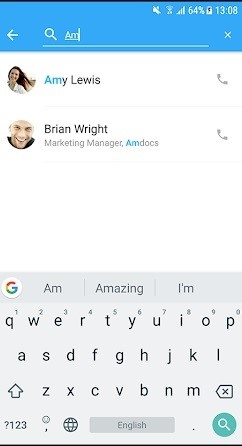
Main Features
Simpler Dialer may be a speed dialing app but that’s not the end of its talents. As well as offering quick dial features, the app allows you to favorite, block and apply smart searches to your phonebook. When you take advantage of these options, you really don’t need to delete contacts. Even though you can do that, Simpler Dialer will streamline your contact list. This means you can find and call the people you want without having to wade through dozens of unwanted contacts.
 Pros
Pros
- Allows you to delete and block unwanted contacts
- Powerful search function to help you find contacts
- Clean and customizable design
 Cons
Cons
- Deleting contacts isn’t its primary function
 Cloze Relationship Manager
Cloze Relationship Manager
Featured in Forbes, Cloze Relationship Manager is another one-stop contact management solution.
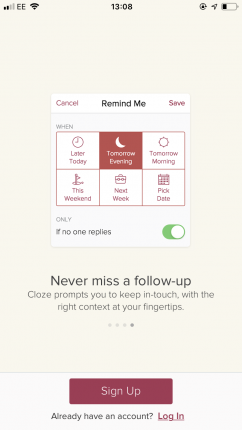
Main Features
Like Simpler Dialer, Cloze Relationship Manager doesn’t just erase names and numbers. Naturally, it does that, but it also allows you to track data. Perhaps the most impressive part of this contact delete app is the way it learns your habits. By tracking the numbers you’ve dialed, call times and more, it can compile a list of regular contacts. This means you almost don’t have to worry about deleting contacts because all the useful ones are presented in a handy list.
 Pros
Pros
- Allows you to delete contacts with ease
- Automatically creates favorite call lists
- Syncs to Dropbox, Office365 and OneNote
 Cons
Cons
- Top features are part of a subscription package
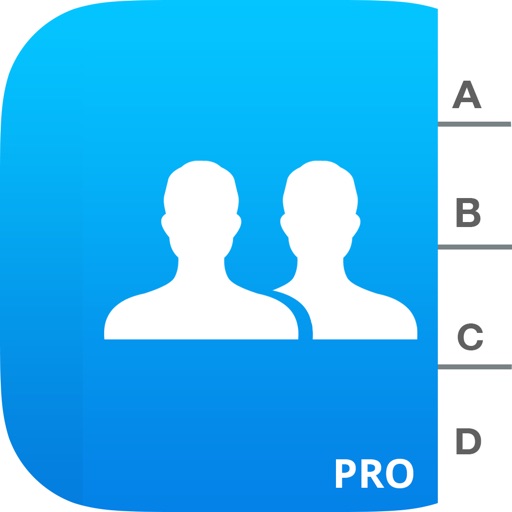 Smart Merge Pro
Smart Merge Pro
Featured in Forbes, Cloze Relationship Manager is another one-stop contact management solution.
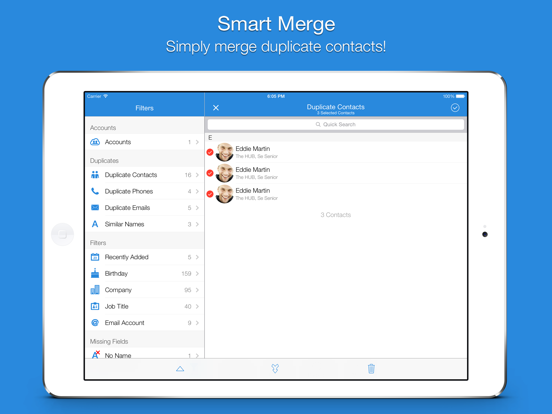
Main Features
Like Simpler Dialer, Cloze Relationship Manager doesn’t just erase names and numbers. Naturally, it does that, but it also allows you to track data. Perhaps the most impressive part of this contact delete app is the way it learns your habits. By tracking the numbers you’ve dialed, call times and more, it can compile a list of regular contacts. This means you almost don’t have to worry about deleting contacts because all the useful ones are presented in a handy list.
 Pros
Pros
- Allows you to delete contacts with ease
- Automatically creates favorite call lists
- Syncs to Dropbox, Office365 and OneNote
 Cons
Cons
- Top features are part of a subscription package
 Easy Contacts Delete
Easy Contacts Delete
For ultimate ease and simplicity, the Easy Contacts Delete app allows you to perform one task but do it well.
Main Features
Designed by Diego Previtali, Easy Contacts Delete does exactly what it says it will do. Unlike its peers, this contact delete app doesn’t have a ton of additional features. Instead, it simply scans your phonebook and allows you to scroll through a list of contacts and delete them in bulk. Yes, it’s simple. However, when time is of the essence, this is the perfect tool.
 Pros
Pros
- Simple, easy to use interface
- Designed specifically for Android contact lists
- Delete multiple contacts with a single tap
 Cons
Cons
- May be too basic for some users
 Cleanup Duplicate Contacts
Cleanup Duplicate Contacts
To manage more than your local address book, try this free app from Cleanup Duplicate Contacts.

Main Features
Like all the best contact delete apps, Cleanup Duplicate Contacts will search through your phonebook and highlight incomplete entries and duplicates. Once it’s compiled a list, you can merge and delete with a single tap. However, the reason this product stands out is that it will also clean up your online contact lists. By syncing to Gmail and the like, you can ensure all of your lists are as lean as possible.
 Pros
Pros
- Focuses solely on cleaning up your contacts lists
- Creates backups before removing data
- Syncs to your email accounts
 Cons
Cons
- Only available on iOS
 Smart Cleaner – Clean Storage
Smart Cleaner – Clean Storage
If your iPhone or Android is in need of a spring clean, Smart Cleaner has the power to remove contacts and more.

Main Features
Even though it isn’t a dedicated contact delete app, Smart Cleaner is highly efficient. Once you conduct a search, the software will identify any potentially unwanted or unnecessary files, including contacts, images, and videos. From here, you can choose to create a backup before selecting the items to delete. Then, with a single tap, you’ll not only have a clean address book but more space on your device.
 Pros
Pros
- Automatically finds potentially unwanted contacts
- Deletes images and videos
- Creates backups before you remove data
 Cons
Cons
- Some reported issues with lost data
 My Contacts Backup Pro
My Contacts Backup Pro
The top contact delete apps are great, but what about those times when you make a mistake? With My Contacts Backup Pro, you can remove contacts but also rectify mistakes.
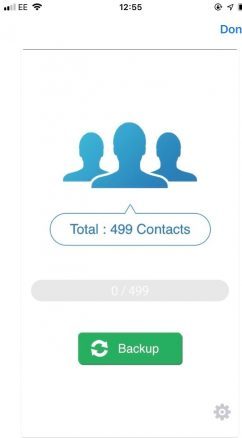
Main Features
Designed for iPhone contacts, My Contacts Backup Pro will create a .VCF file that you can email to yourself. Once you’ve done that, you can download the contact list to your computer and store the names/numbers in an Excel spreadsheet. After doing so, you can embark on a contact removal exercise, safe in the knowledge any mistakes won’t leave you without an important number.
 Pros
Pros
- An easy way to save contacts
- Simple interface
- Store up to 500 contacts for free
 Cons
Cons
- Doesn’t have an automatic removal function
 Contacts+
Contacts+
Manage every aspect of your address book, make speedy calls and delete unwanted numbers with Contact+.
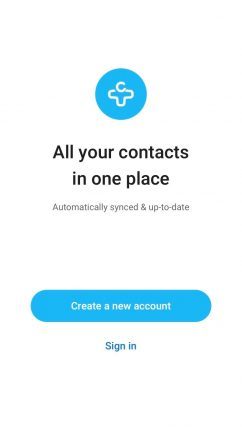
Main Features
This app is a complete contact solution. As well as scanning business cards and uploading their contact details, this cloud-based address book allows you to merge duplicates and remove unwanted data. The best thing about Contacts+ is that everything is synced to a cloud server, meaning you can backup and transfer your clean contact list to different devices.
 Pros
Pros
- Cloud-based storage so you can work with multiple devices
- Offers additional features, including business card scanning
- Sync contact lists from multiple sources
 Cons
Cons
- May have too many features for casual users
 Connect Contact Manager
Connect Contact Manager
Although it’s only available on iOS, Connect Contact Manager is worth a place in our list simply because it makes connecting with family and friends easy.
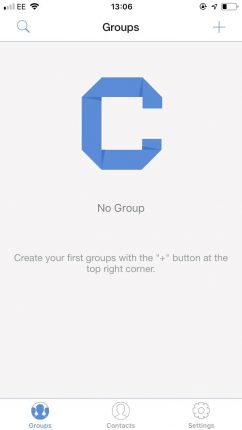
Main Features
To call, email, text or FaceTime someone using the Connect app, all you have to do is swipe right. That’s fantastic because it means you can create groups and easily stay in touch with your favorite people. Indeed, it’s this ability to sort, edit and form groups of contacts that make Connect a great app.
 Pros
Pros
- Makes calls and texts with a single touch
- Filters your phonebook
- Easily create contact groups
 Cons
Cons
- Can’t sync groups to a cloud
 Merge+
Merge+
It may offer a no-frills experience but Merge+ is a great way to delete unwanted contacts if you own an Android device.
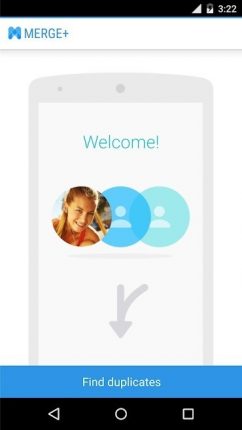
Main Features
Even though we’ve given a 3-star rating and put it tenth in our list of leading contact delete apps, Merge+ is still impressive. Despite its basic interface and the fact it only merges contacts, it does so in a way everyone can understand. Once you launch the app, the software will find duplicates, allow you to review them and then merge with a single tap. No fuss, no hassle.
 Pros
Pros
- Hassle-free way to merge contacts
- Hassle-free way to merge contacts
- Voice command functionality
 Cons
Cons
- Some stability issues with older Android operating systems


Comments