How to Find the Right Contact Transfer App for Your Mobile Device
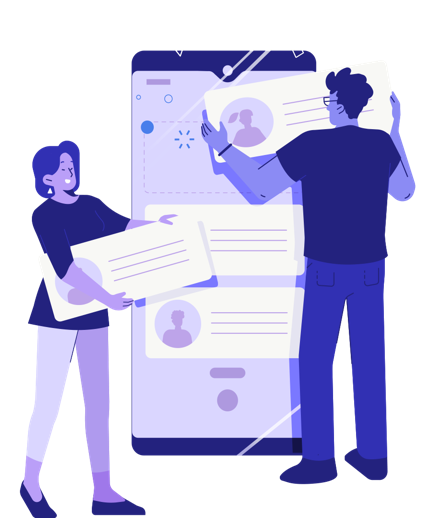

Transferring phone contacts is a crucial component of mobile ownership we will all face at one time or another. However, because it’s not something we do very often, the actual process can be clumsy, slow and confusing.
With that in mind, we’ve prepared a series of comprehensive, easy-to-follow guides that have been specially developed for you to find solutions to all of your contact transfer needs. From Android to iPhone to SIM cards, these guides will cover all possible directions a smartphone owner could ask for.
Check out the relevant section to be on your way in mere minutes, stress-free with these quick, easy, and effective guides!
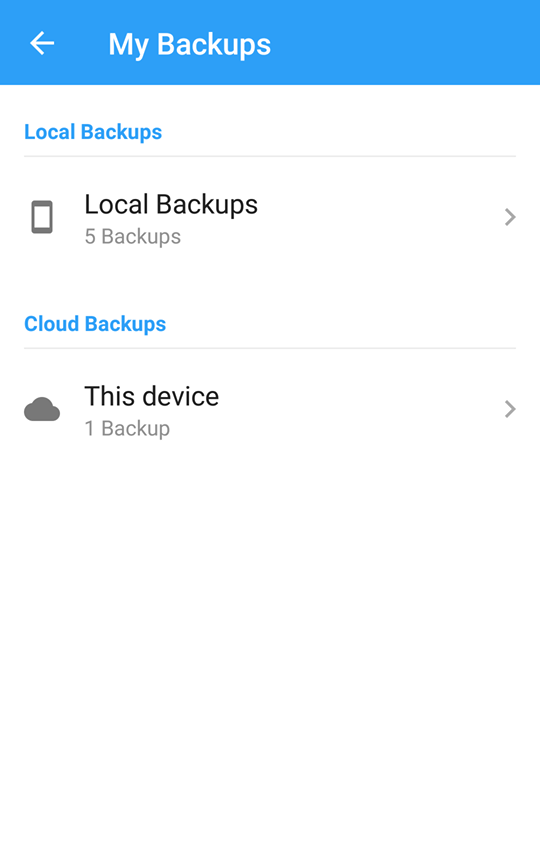
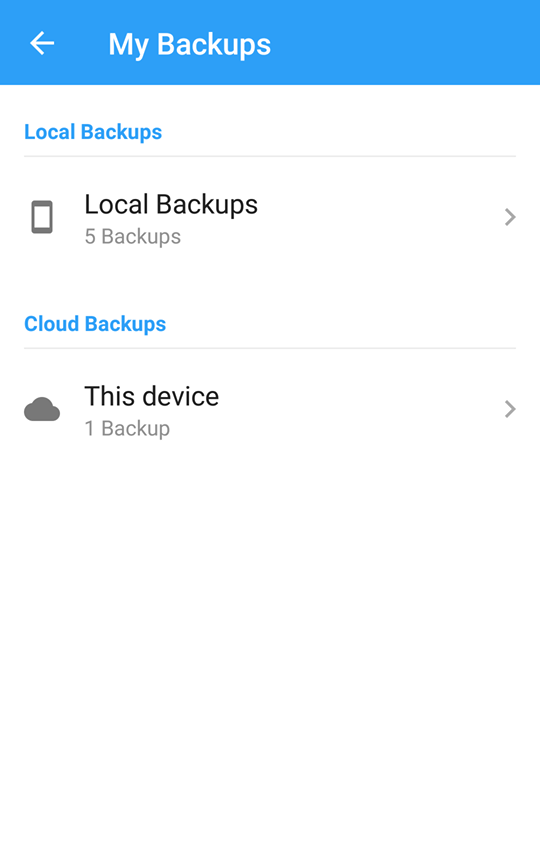
Whether you’re upgrading to a new iPhone or replacing a broken one, knowing how to transfer contacts from one phone to another is important for any phone owner. Our guide will let you know how to transfer contacts between iPhones and explain the different methods you can follow to accomplish this.
Our recommended method is to use one of the available apps to quickly backup your contacts onto the cloud, which can then be downloaded easily onto any target iPhone.
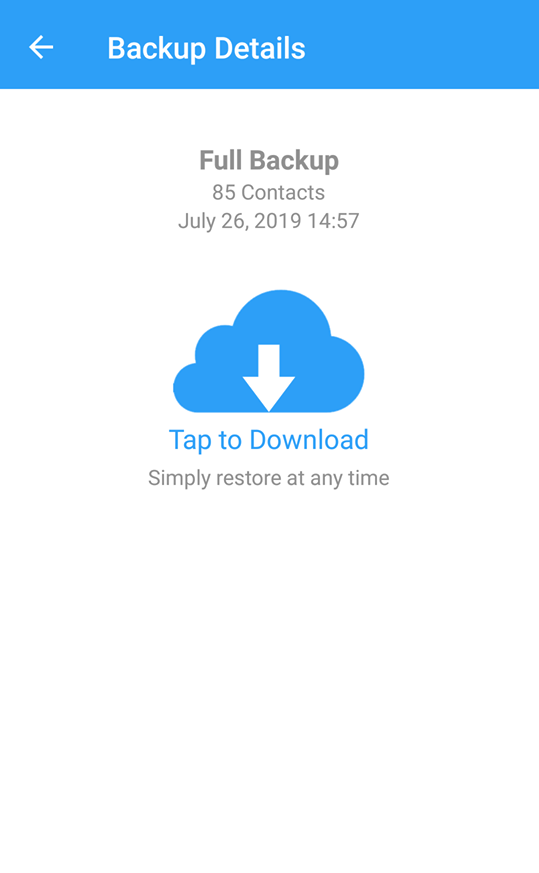
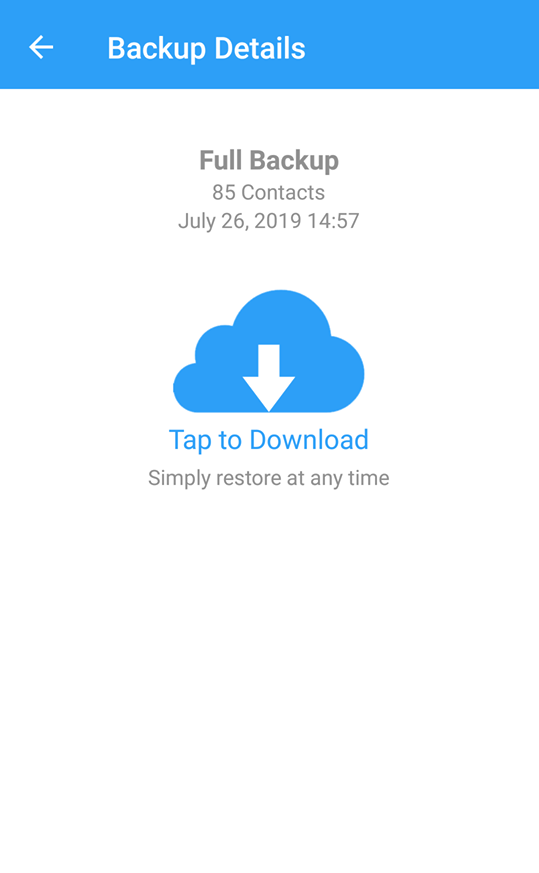
Then, there are those who have opted to switch from an iPhone to an Android. Whether because of an upgrade or the addition of a new work phone, this can be far more complicated than an iPhone to iPhone contact transfer.
While we again cover multiple methods to accomplish this task, we still recommend the use of apps to do the heavy lifting. As long as you have the app installed and are logged in with the same account, downloading your contacts to your Android is as easy as a guided download.
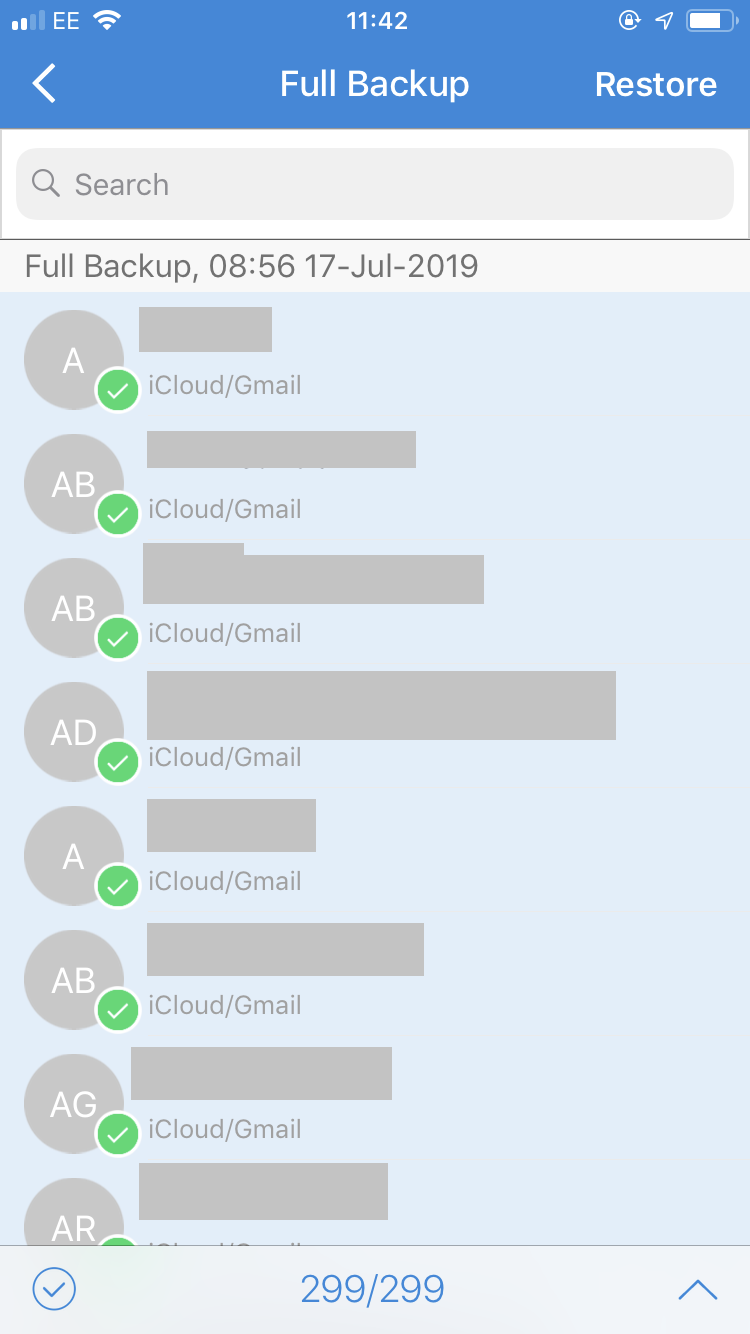
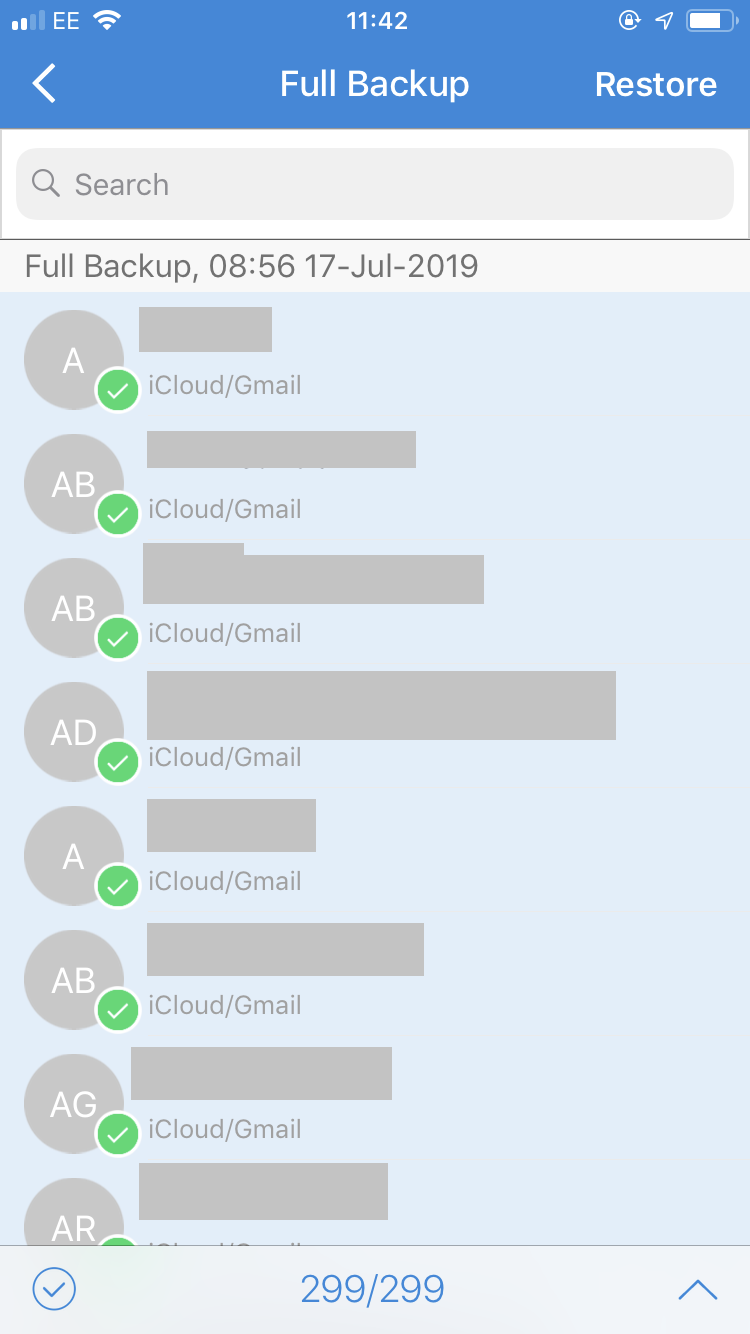
As one of the older methods of contacts safekeeping, SIM cards have a long legacy helping us transfer contacts between phones. An unfortunate side effect of their age, though, is that transfers of this type can be confusing and not very user-friendly.
With our easy-to-follow tutorials, users will have no trouble moving contacts from their iPhone onto their SIM cards, free of worry. These tend to work with the default iPhone systems; however, dedicated apps can provide alternative solutions that can save a lot of hassle.
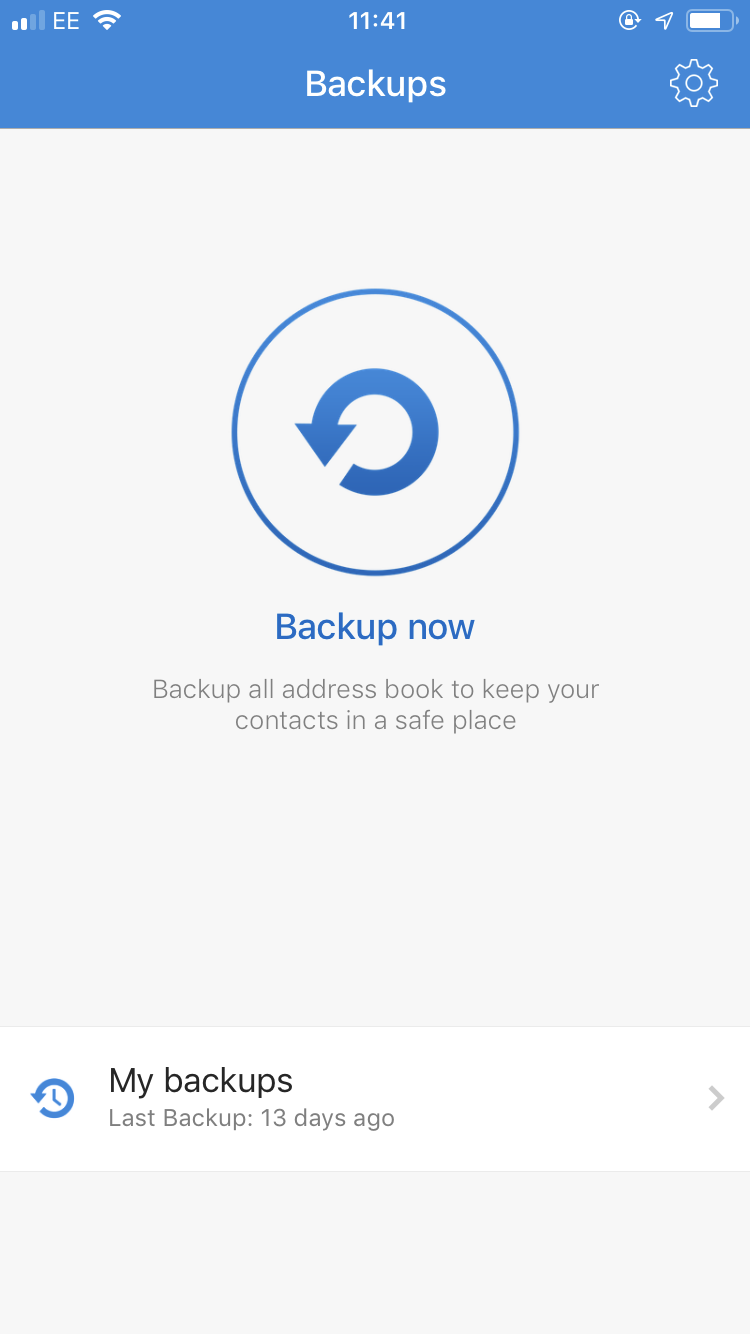
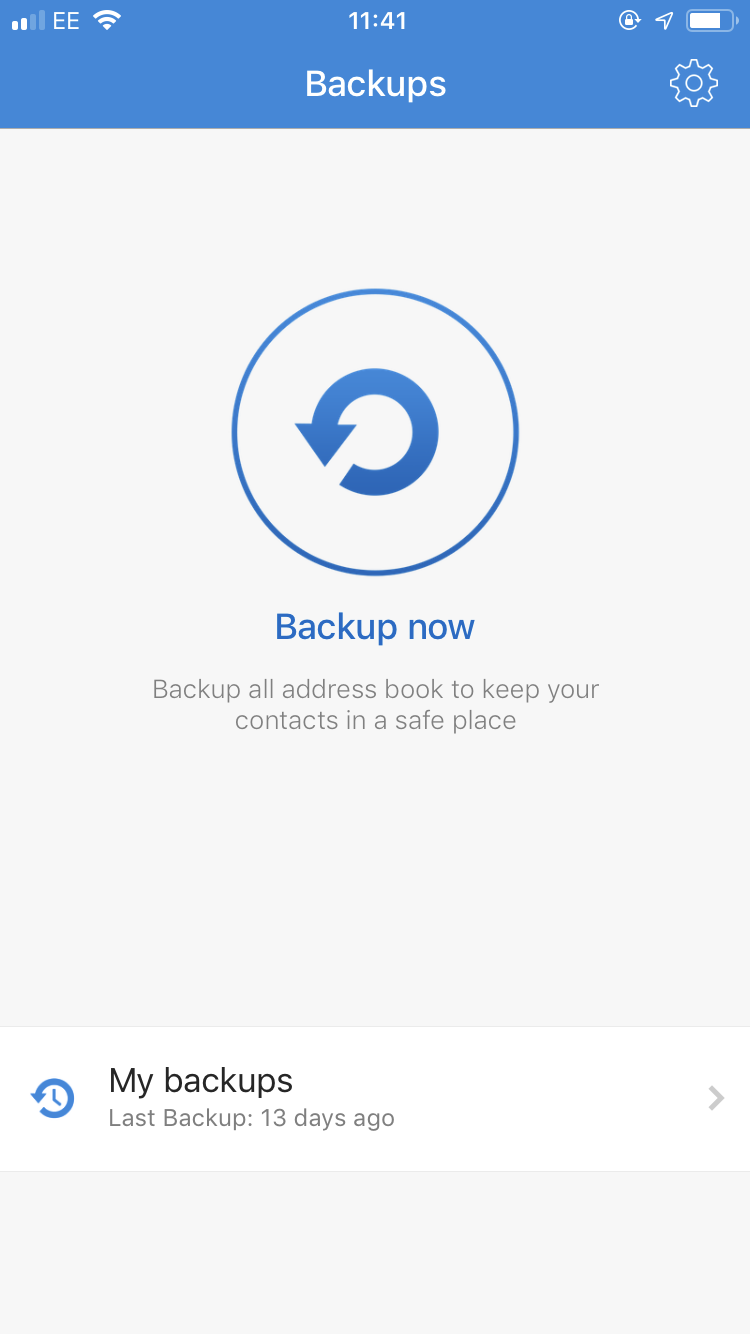
Changing over to an iOS phone from an Android device can be confusing on many fronts. In addition to getting used to new ways to do things and new apps, contact info is so necessary that transferring it over immediately is a must.
With our guides, we demystify the methods of transferring contacts from Android to iPhone devices. These methods include the creation of file backups, which can then be sent via email or via many other communication apps.
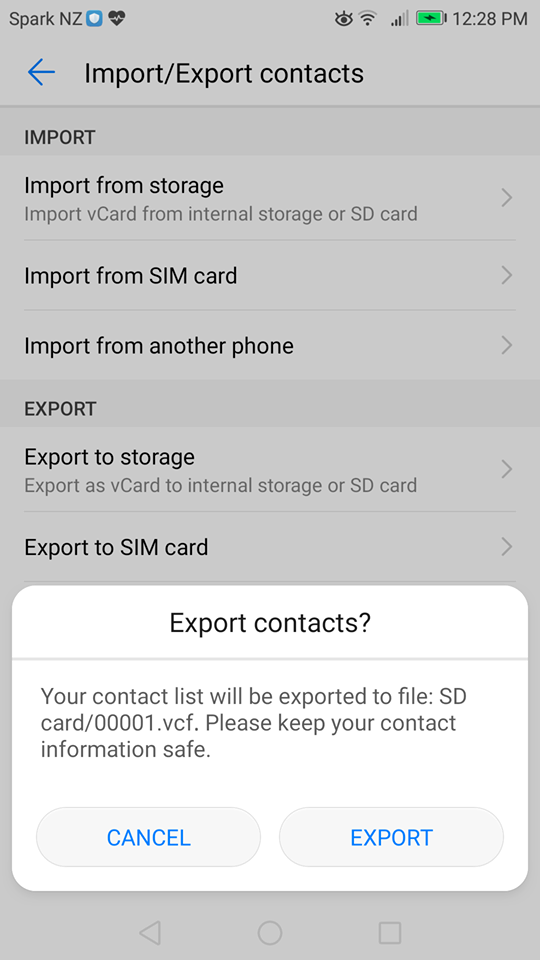
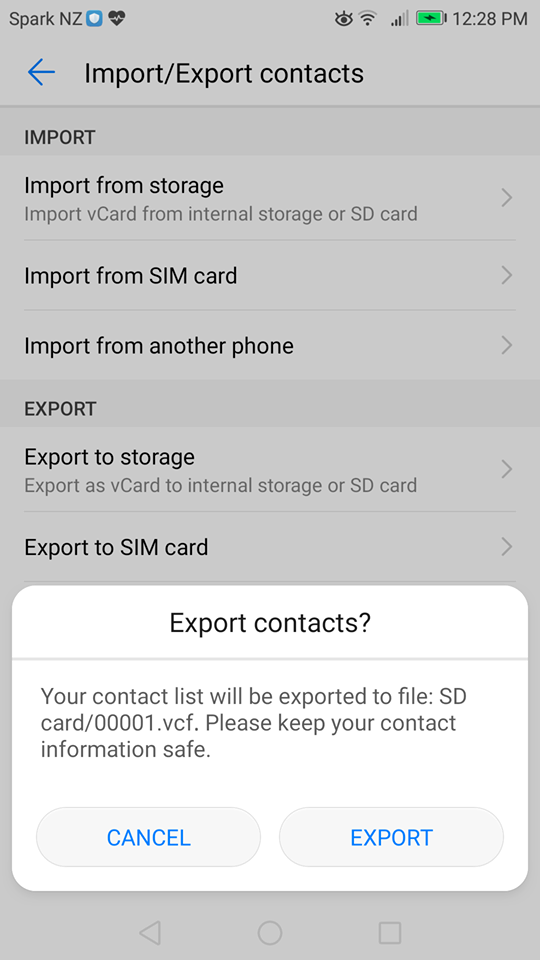
When upgrading or changing over to a new Android device, it is important to ensure you have everything you need so the transfer is completed as quickly and as smoothly as possible.
With our guides, we’ll teach you how to transfer contacts between Android phones easily, with methods ranging from manual transfers to much faster semi-automated systems.


Sometimes, we have to rely on older methods of backing up our contacts, and this is where SIM transfers come in. Because it’s rather outdated, this method can create more than a little confusion as we move our contacts from an Android to our SIM cards.
This generally involves the in-built systems as provided by the make and model of your Android device. This type of export can be simple, but it is also limiting given the slower nature and different form-factors of different SIM cards.


SIM card backups can be among the most reliable ways to backup contacts. As a method invented so long ago, though, they can be unfortunately confusing to users old and new.
This is especially the case when working with such an old method on new systems like iPhones. Luckily for you, we have all the guides you need to transfer phone contacts from SIM cards to iPhones.
The easiest method here, which we cover in our guide, involves using the in-built contacts page on iPhone to import SIM contacts directly onto your device. This is certainly reliable, but it’s not without its limitations.
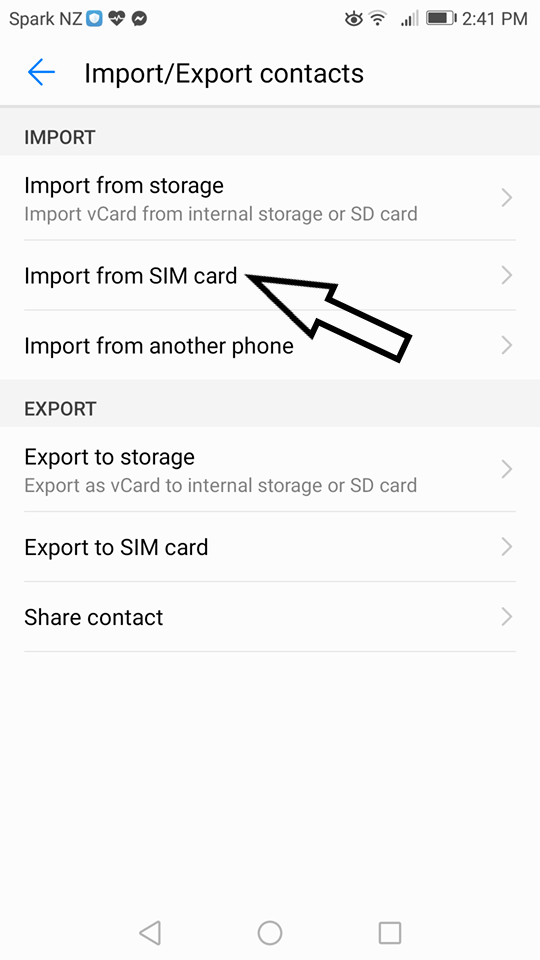
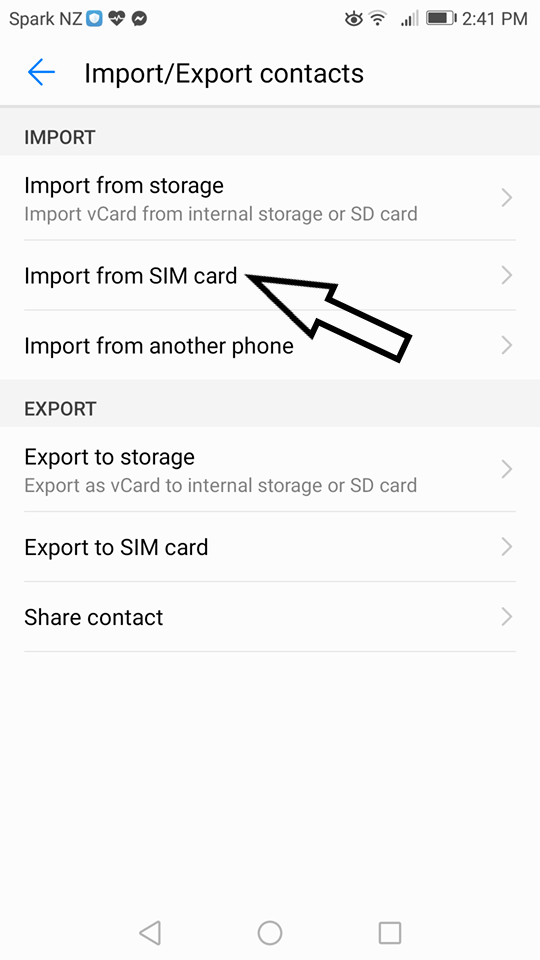
Moving contact book information from a SIM card to an Android device is a reliable method, but the steps are often poorly documented and difficult to understand.
As with iPhones, the best methods here usually involve relying on the built-in systems, which our guides will help you understand. These lack some flexibility, but they are still useful methods for many users.
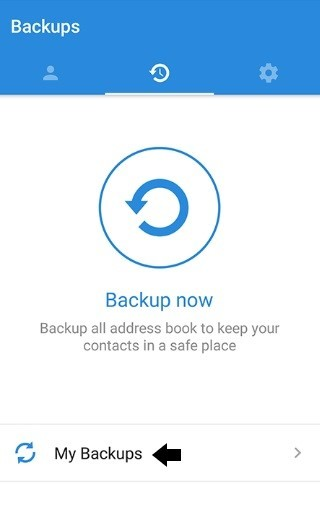
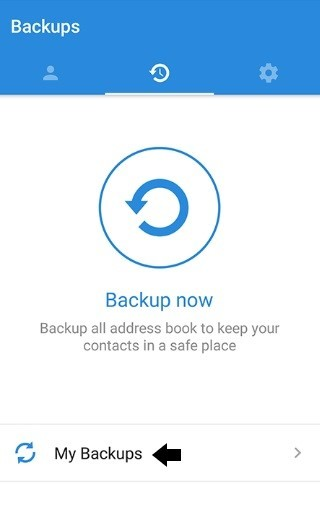
Sometimes you need a hardware to hardware contact transfer, and this is where SIM card to SIM card backups come in. Yet, this isn’t exactly a popular form of transferring, which can make it difficult to find tutorials on how to transfer contacts between SIM cards.
The issue on this front is that very few cards have two SIM slots. This means you usually have to rely on an in-between system to transfer these contacts. We recommend apps to perform this task, to turn this method from hassle to a viable option.